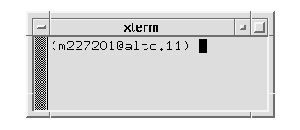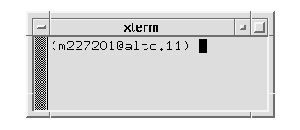Next: The UNIX Command Line
Up: No Title
Previous: Logging out
The windowing environment used in the laboratory is called X Windows.
It works similarly to other windowing environments such as Windows
on PC's and the Macintosh user interface. However, X Windows is
less consistent than these other systems and takes some getting
used to.
Every window is surrounded by a frame. The frame is used to move, resize
and otherwise manipulated the window. The frame itself is divided into
different components: the buttons, the title bar, and the edges.
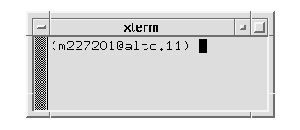
The title bar is the section in the upper centre that contains a label
for the window, in this case xterm. There
is one button on the left containing a rectangle, and two buttons on the
right, one with a small square and one with a large square. The rest
of the frame is the edge, which is itself divided as you can see into
corner sections and side sections.
- To move a window, click the left mouse button down on the title bar,
drag the mouse to the new location, and lift up on the left mouse
button.
- To resize the window, click the left mouse button down on any edge
, drag the mouse to the desired size for the window, and release the
left mouse button. If you resize using a corner section you will
be able to make any size you want, whereas if you use a side
section, you will be able to resize in one direction only.
- To get windows out of the way, you can iconify them. By pressing
the button with the small square with the left mouse button, the window will
disappear and be replaced by a small icon on the screen like this:
You can restore the icon to the original window by double clicking on the
icon with the left mouse button. You will see a couple of windows already
iconified when you log in.
- To close a window, double click on the left title bar button with
the left mouse button.
Since the windowing system allows several windows to be open at once,
there has to be a way to select what window is the one currently being
used. To do this, just click on the window's title bar with the left
mouse button. The colour of the frame will change to let you know that
this is the active window, and everything you type will now be sent to
this window.



Next: The UNIX Command Line
Up: No Title
Previous: Logging out
Joel Feldman
1999-02-16